Create click-to-WhatsApp ads on Facebook and Instagram
Click-to-chat is a feature that businesses can add to their Facebook and Instagram ads, allowing customers to click through and connect with a company representative via WhatsApp.
It keeps the customer in control of both the conversation and their privacy, making it an increasingly attractive option for those seeking direct contact with businesses before they buy.
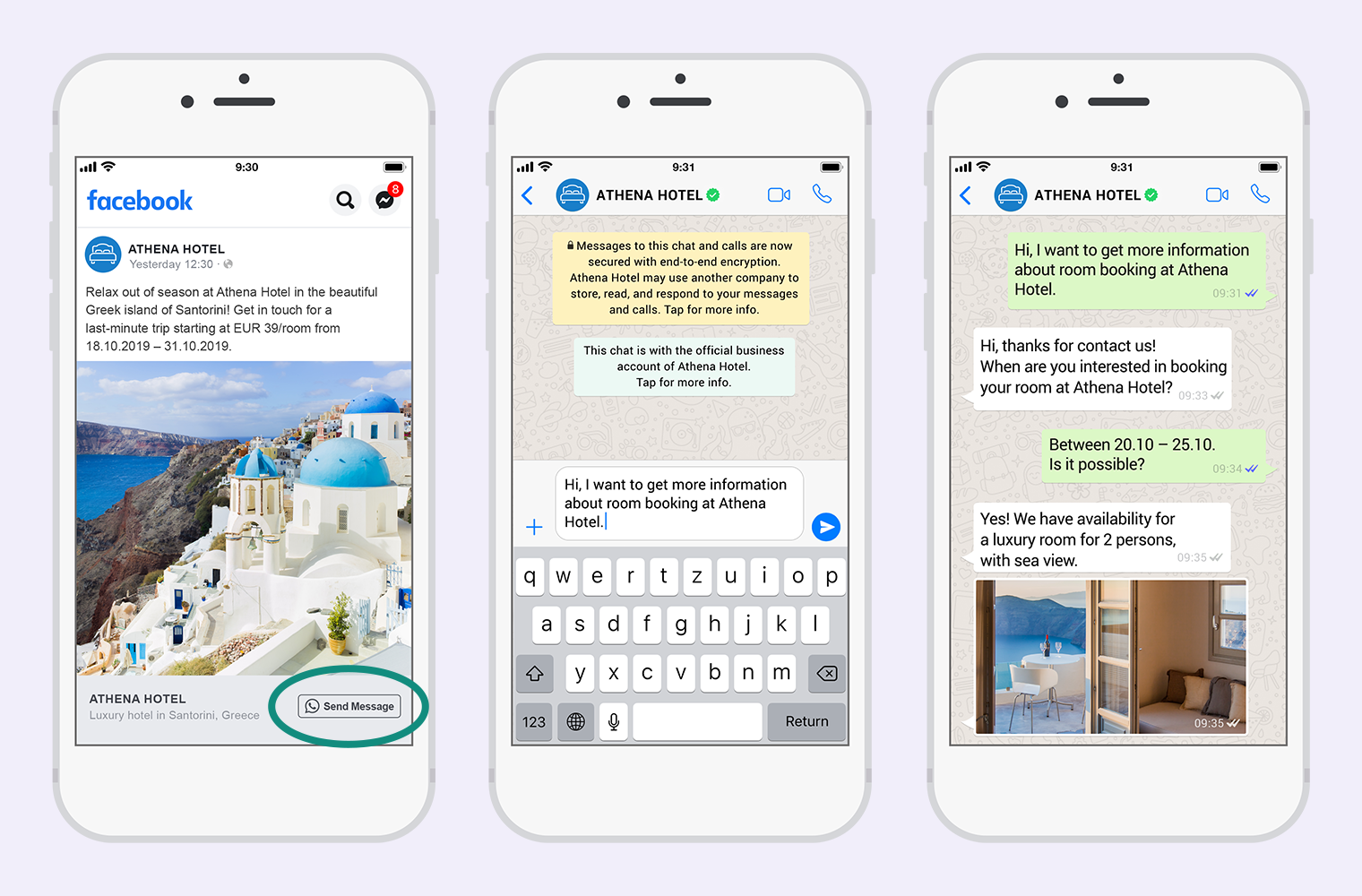
Prerequisites
- Create a business account by integrating with the tyntec WhatsApp Business API. If you don’t have an account, create your account now.
- Connect your WhatsApp account to your Facebook page and make yourself the admin of your Page.
Before you start
- Think about your target audience based on your goal
- To generate leads, use core targeting or create a Lookalike Audience of people similar to your existing customers.
- To follow up with people who have already shown interest in your business, create a Custom Audience based on actions they’ve taken on Facebook or your website.
Note that the Messages objective is unavailable when targeting India and selected EU countries.
- Use your ad to set expectations
- Descriptive visuals and text help prime users for a conversation with your business in WhatsApp.
- Make it clear when clicking through to WhatsApp. Encourage engagement by using graphics that look like chat bubbles.
- Communicate the value proposition of the WhatsApp experience.
- Use the proper objective and placement
- Use the message objective to ensure ads that click to WhatsApp to people who are more likely to respond to your business.
- Use automatic placements across Facebook and Instagram to deliver ads to people across the Facebook family of apps and services.
Create your Facebook or Instagram ad with WhatsApp Call-to-Action
In practice, creating an ad on Facebook and/or Instagram with WhatsApp as CTA works in the same way as any ad. The difference is that you’re setting a new call-to-action that connects to your agents and/or chatbot.
- Go to Ad Creation within Ads Manager. Make sure you log in as admin.
- Choose your objective:
- Ads with the Traffic, Website Conversions, or Messages objectives
- Ads with the Reach, Brand Awareness, Engagement, or Video Views objectives
Option 1: Ads with the Traffic, Website Conversions, or Messages objectives
Note: The Messages objective is unavailable when targeting India and selected EU countries.
1. Choose your campaign budget and click Next.
2. Under Ad Type, select Click to Message.
3. In the Messaging Apps section, select WhatsApp.
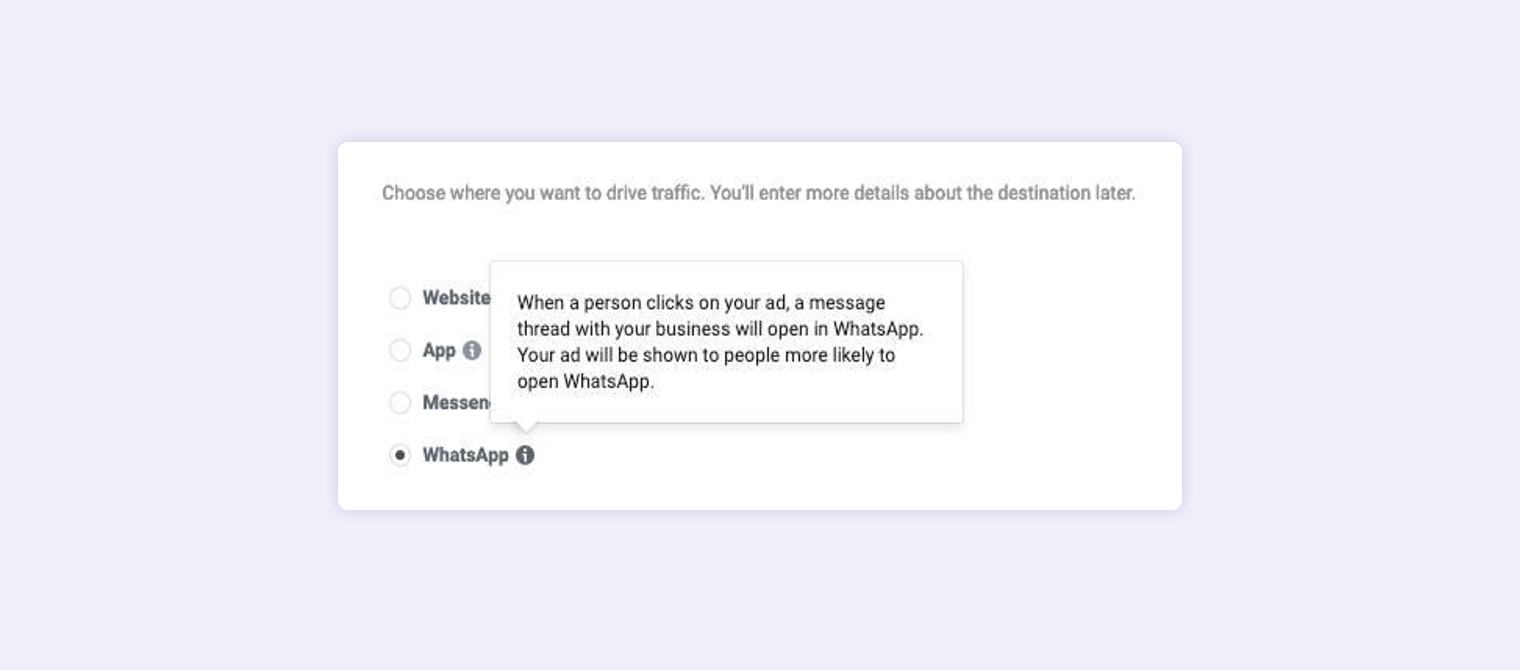
4. Choose your Audience, Placements, Budget, and Schedule and click Next.
5. Select your ad format and complete your ad setup.
6. Click + Create to create your flow. Click Save and Finish when you’ve completed.
7. Click Publish to publish your ad.
Option 2: Ads with the Reach, Brand Awareness, Engagement, or Video Views objectives
1. Choose your campaign budget and click Next.
2. Choose your Audience, Placements, Budget, and Schedule and click Next.
3. Under Links, click Add Website URL.
4. Add the URL of your business website.
5. Under Call to Action, select Send WhatsApp Message.
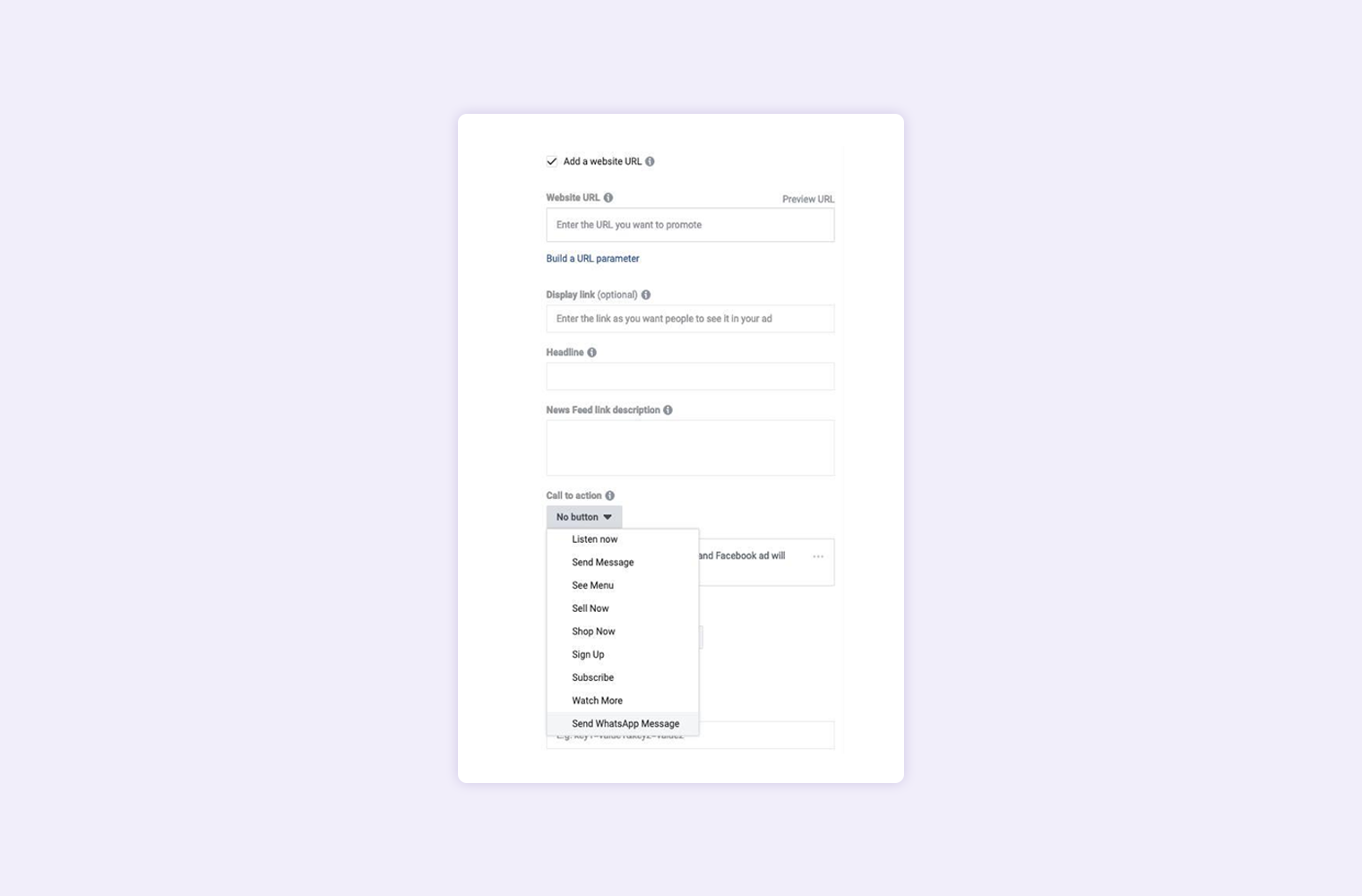
6. Select your Page with the WhatsApp number connected on the drop-down menu.
7. Click Publish to publish your ad.
Other Considerations
- User opt-in for WhatsApp is not required, as in practice, the user is initiating the conversation.
- Do not use descriptions like ‘ask the chatbot’. Instead, use CTAs such as talk to an expert or arrange a consultation.
- Make sure your agents and/or chatbot are ready to tackle inquiries coming from WhatsApp. In case you’re using a chatbot to answer these inquiries, make sure there’s a human escalation available for the lead to get in touch with a human agent.
