Collect Opt-Ins
Collect opt-ins before initiating a conversation with a customer using WhatsApp. That means the business needs to reach out to your customers for their consent via one of the existing communications channels – a ‘third party channel’ – and not through WhatsApp itself; think email, website, SMS, customer service call, IVR, app, etc.
ℹ️ It’s the responsibility of the business to store customer opt-ins and ensure each customer you choose to contact has already agreed to receive messages from you on WhatsApp.
Here are WhatsApp’s guidelines to collect opt-ins
- Opt-in must be ‘active’; this means the customer must actively show their consent by entering/editing a phone number or checking a box. You can collect opt-ins in a variety of channels:
- In a WhatsApp thread (customer-initiated messages)
- Missed call
- On your website
- SMS
- Phone interactive voice response (IVR)
- Customer service call
- In-person / in-store
- During the transaction process
- Messenger bot
- Ads that click to WhatsApp
- QR code
- Industry-specific channel, e.g., ATM.
- Businesses must clearly state that a person is opting in to receive messages from the company over WhatsApp. It should be clearly stated as well the business’ name that a person is opting in to receive messages.
The Right Opt-In Visuals
- If you’re utilizing a third-party channel, there must be a visual opt-in element (a check box or similar UI required)
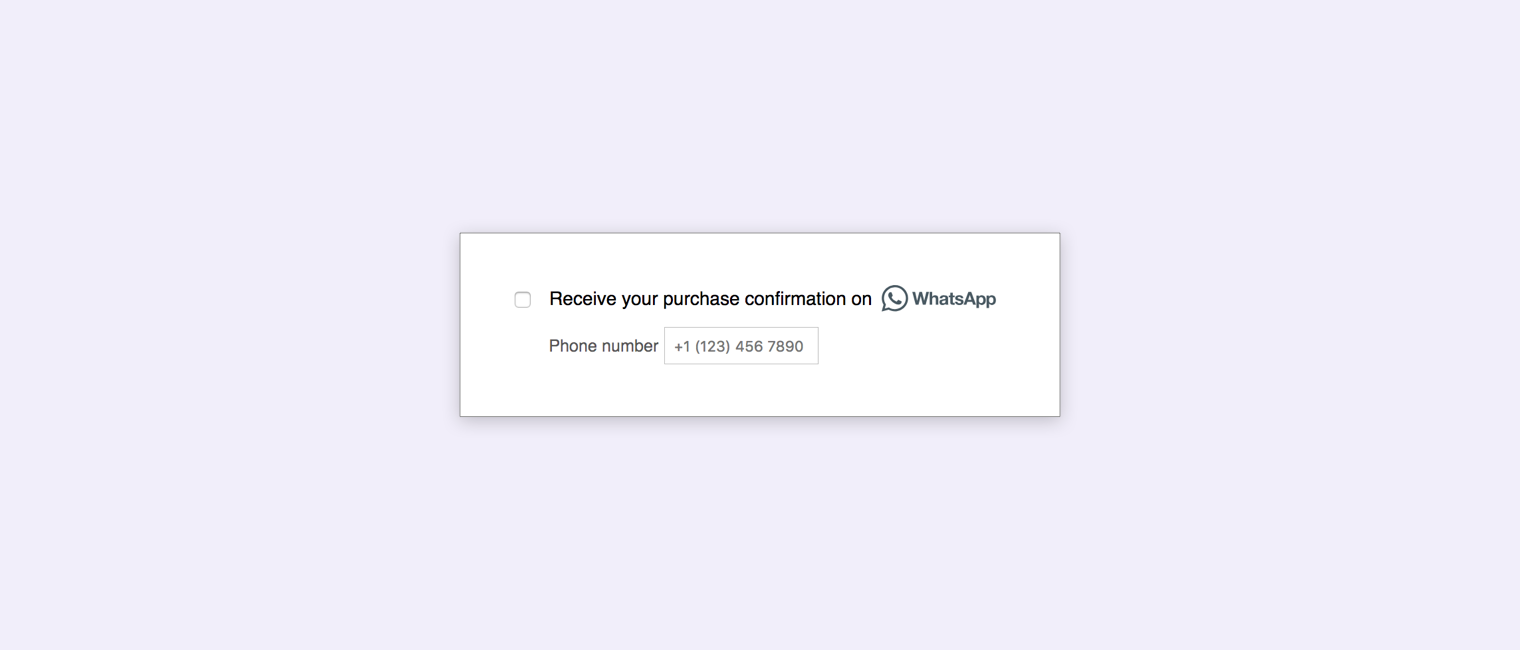
- The kind of language used – The WhatsApp opt-in message must adhere to the following format: “receive [noun], [logo and name], on [number]”.
- Only official WhatApp brand assets may be used — check them out here
- The field that features the customer’s phone number must be editable
The Right Opt-In Text
- The accompanying text should clearly state that a person opts-in to receive messages from the business over WhatsApp.
- The company must clearly state the business name.
- Confirm the opt-in with a ‘thank you’ page or widget. The WhatsApp widget can be easily integrated into your brand’s communication channels, allowing users to select their country and insert their phone number. The technical implementation for this requires only a few lines of code.
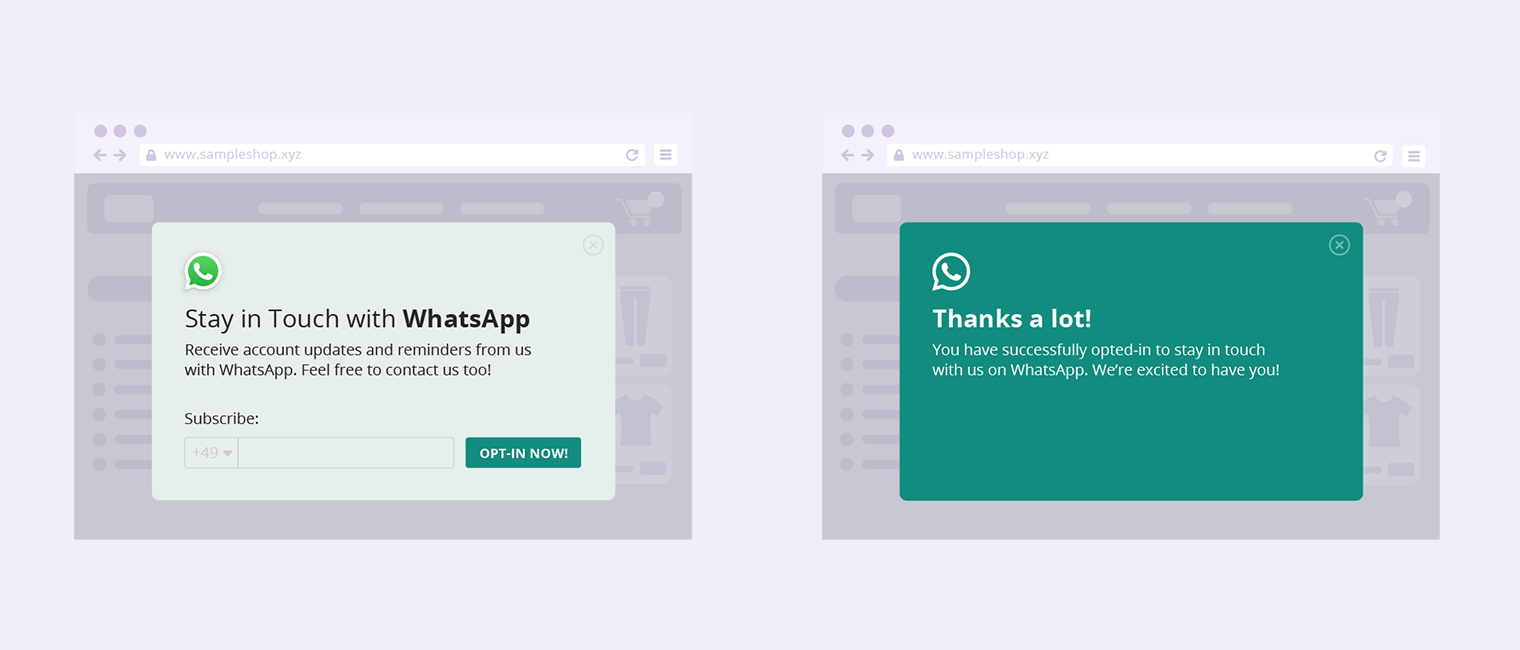
Additional best practices to create a high-quality opt-in experience
- Users should expect the messages they receive. Set this expectation by:
- Obtain an opt-in that encompasses the different categories of messages you will send (ex: order updates, relevant offers, product recommendations, etc.), ensuring your opt-in policy is aligned with the Business Policy. This action mitigates the risk of users blocking your business because they receive unsolicited messages.
- Provide clear instructions for how people can opt-out of receiving messages from your business and honor these requests
- Ensure opt-in and opt-out flows are straightforward and intuitive
- Avoid messaging customers too frequently
- Communicate the value of receiving essential updates on WhatsApp.
ℹ️ Check out WhatsApp’s brand guidelines before creating opt-ins to ensure all your communications align with WhatsApp’s policies.
