What are the supported languages for message templates?
WhatsApp supports message templates in nearly 70 languages and idiom variations, e.g American and British English.
Since WhatsApp does not perform any translations for your business, all message template translations must be entered by you (via our Message Template API or your tyntec account).
When sending a message template from the WhatsApp Business API, you need to specify the language you would like the message template to display by using the language field.
ℹ️ Check all supported languages and respective codes.
How to choose a language when submitting your message template
Access your tyntec account to submit your new message template under the Message Template tab.
After choosing the right category for your message template and assigning a unique name, you can choose a language. You have to select at least one language as you can see below.
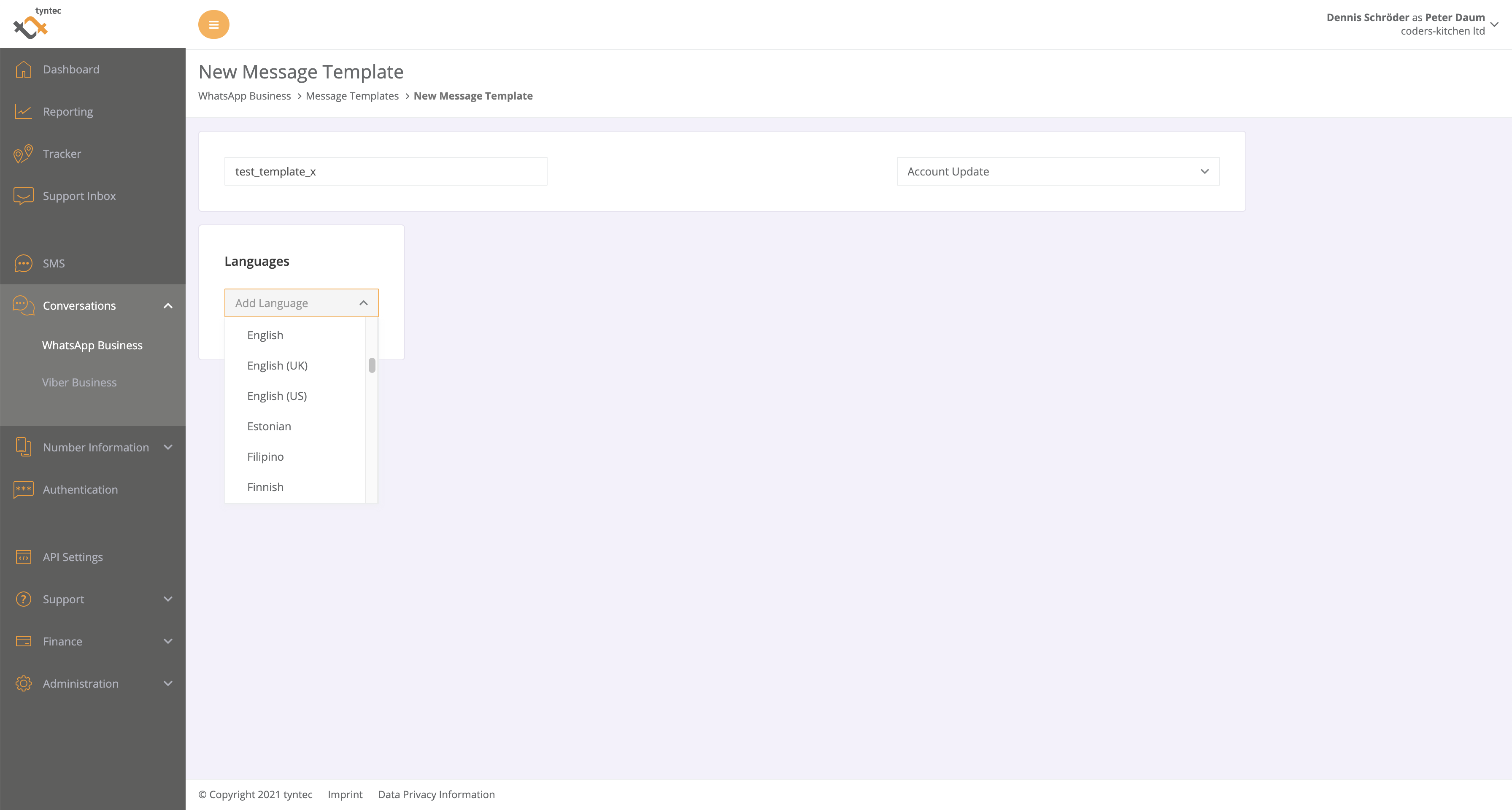
ℹ️ If you are planning to support more than one language, you need to provide translations for all supported languages for all elements.