Introduction
The WhatsApp Business API presents a unique opportunity to engage and help customers with relevant notifications, updates, confirmations, marketing, and support communications in a secure and familiar environment. Furthermore, with WhatsApp, businesses can also automate responses and integrate them into their existing customer engagement systems (CRM, contact center, etc.) to speed up problem resolution – and keep customers happy.
WhatsApp Business API with tyntec
tyntec is an official WhatsApp Business solution partner that helps you manage all WhatsApp communications directly within the tyntec platform.
You can integrate WhatsApp Business two ways with tyntec:
- Use our API to integrate WhatsApp on your existing system, e.g., CRM platform
- Use our omnichannel platform, Conversations Inbox, which is ideal for companies that do not have the developer resources to integrate an API.
ℹ️ Check our WhatsApp Business API reference for more information on integration options.
ℹ️ Check tyntec’s Ultimate Starter Guide for WhatsApp.
⚠️ tyntec’s API for WhatsApp Business is GDPR compliant and follows strict security standards. Have a look at our security concept here.
The WhatsApp Business Profile
With the WhatsApp Business API, a company can create a business profile to communicate with users securely and in a scalable manner. By default, business accounts are fully encrypted and provide instant recognition to users of the company’s brand.
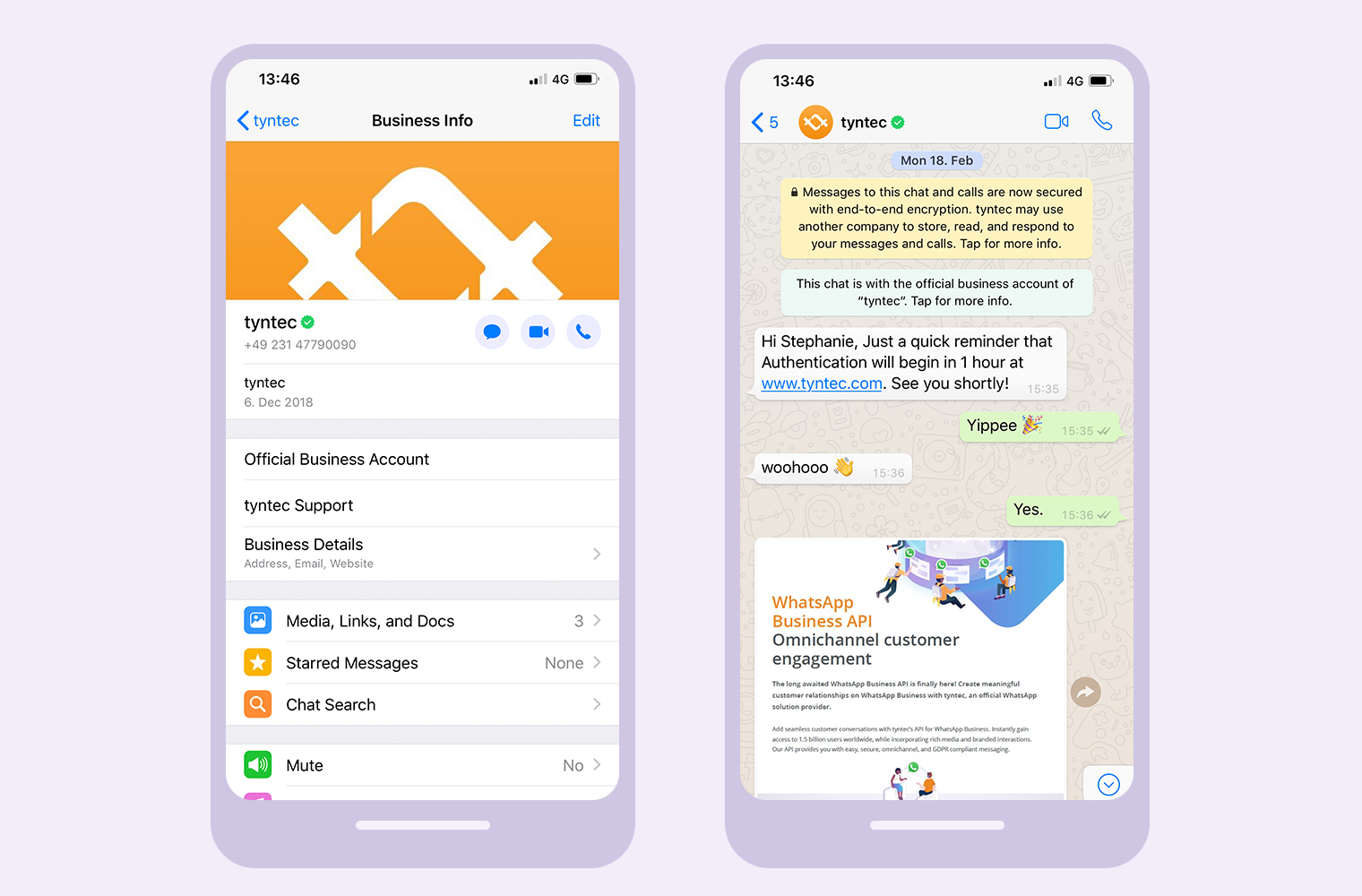
Companies onboarded to the WhatsApp Business API will start with a standard business account. Notable companies can apply for the official business account (also known as verified account or green badge), offering greater brand recognition.
ℹ️ Check the business account options with WhatsApp.
ℹ️ Companies using the WhatsApp consumer or business app can migrate to the API. Check here the top signs on when it’s the right time to switch to the API.
Getting started
Every business account must apply to WhatsApp for approval before gaining access to the WhatsApp Business API.
Before getting started, you will need to create a Facebook Business account. In case you do not have one yet, you can sign up on https://business.facebook.com/
Also, you’ll have to collect the following information to create your WhatsApp profile:
-
- Decide on which phone number to associate your WhatsApp Profile with. Learn how to pick a phone number. In case your number is associated with an IVR, manual onboarding applies.
-
- Display name. Check best practices.
-
- Business information: description, website, public email, logo URL.
-
- Get your tyntec API key to associate your future WhatsApp Business Profile with tyntec.
-
- Webhook URLs: define the webhook URLs for incoming messages and delivery notifications.
ℹ️ Simply follow our step-by-step WhatsApp onboarding quickstart, where you’ll find all the information needed on how to create your WhatsApp Business Profile successfully.
Content types available with tyntec’s API for WhatsApp
tyntec’s API for WhatsApp Business supports various media message features, from simple text and images to audio files, location, interactive buttons, and more.
Here’s an overview of our supported content types:
Content-type | Send in message templates | Send in session messages | Incoming messages |
|---|---|---|---|
Text | |||
Images | |||
Documents | |||
Audios | |||
Videos | |||
Locations | |||
Interactive buttons: call-to-action | |||
Interactive buttons: quick replies | |||
Interactive buttons: reply buttons | |||
List messages | |||
Stickers | |||
Product catalogue |
ℹ️ All media content is also available via media message templates at no extra cost. Have a look at our detailed specs for content types here.
Message Types & Templates
There are two messages types when using WhatsApp for business communications:
- Company-initiated messages via pre-approved message templates: Used by a company to initiate conversations with users, message templates are preformatted, non-editable messages reviewed and approved by WhatsApp.
- User-initiated messages: Session messages are triggered by user response to message template OR when the user initiates the conversation with the company. Once the user is active, the 24-hour support window opens, whereby a company can communicate with the user without an approved message template.
Both message types kick off the 24-hour support window.
ℹ️ Have a look at our detailed information about Message Types & Templates here.
ℹ️ Learn here how to write your message templates with our best practices.
Getting customer opt-ins
Opt-ins are required to send messages to your customers on WhatsApp.
The first step towards communicating with your customers over WhatsApp is getting them to opt-in. Subscriptions need to be active and leveraged with the company’s communication channels, such as web forms, SMS, emails, and more.
Note that an opt-in is not required to respond to that inquiry when a customer initiates a conversation. Only when the company wishes to start conversations, an opt-in is required.
ℹ️ Learn our best practices and guidelines on how to collect opt-ins for WhatsApp.
Sending and receiving WhatsApp messages
The prerequisites to send and receive messages on WhatsApp are to have your approved business account and message templates.
If these are already in place, go ahead and check our tutorial on how to exchange messages on WhatsApp.
If you’ve opted for the Conversations Inbox, you need to set up your access to exchange messages.
ℹ️ Get the first taste of WhatsApp messages before your account is verified. After initiating your business verification, you can send up to 1,500 messages for free in tyntec’s API using pre-configured message templates.
Integrations
If you’re using the API, you’re integrating it into an existing system that your company already uses, such as Hubspot, Zapier, Microsoft Dynamics, etc.
Enabling our customers to integrate our API easily is a core part of our mission, so we have prepared pre-built integrations at no extra cost for all of our customers. These enable you to cut development time and investment significantly while speeding up integration.
ℹ️ Check all of our integrations here.
Get your brand out there!
At this point, you’ve already got a business account, message templates approved, opt-ins collected, and WhatsApp is running in your system (or you’re using the Conversations Inbox 😉).
Now, it’s time to let your customers know you are on WhatsApp with simple strategies such as adding visible WhatsApp buttons on your website and even product packaging, linking your customer service with the channel, and more.
ℹ️ Check the entry points and marketing activation tutorial here.
