Location
Learn the specifics of how to send location messages on WhatsApp.
Send a static location in the form of a message.
Included in location messages are your:
- Longitude – Coordinates between -180 and 180
- Latitude – Coordinates between -90 and 90
- Location Name – Name of the location (optional)
- Address – Address of the location (optional)
ℹ️ Do you want to send a location as a media message template? Check how to integrate location in your media message template here.
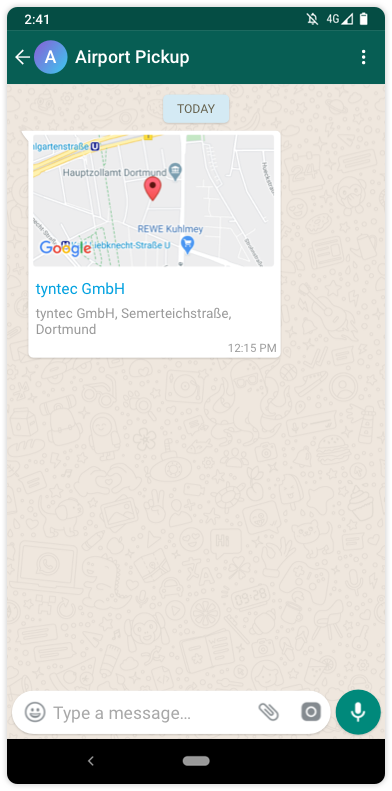
How to send a location
curl –XPOST https://api.tyntec.com/conversations/v3/messages\
-H 'Content-Type: application/json' \
-H 'apikey: <API KEY>' \
-d '{
{
"from" : "{{whatsAppBusinessNumber}}",
"to" : "{{receiverPhoneNumber}}",
"channel" : "whatsapp",
"content" : {
"location" : {
"longitude" : 7.4954884,
"latitude" : 51.5005765,
"name" : "tyntec GmbH",
"address" : "tyntec GmbH, Semerteichstraße, Dortmund"
},
"contentType":"location"
}
}
