Implement IVR deflection
Long wait times and the frustration of a one-way voice conversation lead to negative customer experiences. While the use of Interactive Voice Response (IVR) systems makes sense for large-scale contact centers, it’s generally considered impersonal and ineffective.
The use of WhatsApp in connection with an IVR system aims to alleviate the pressure of voice-based contact centers, especially at peak times, to divert inquiries that don’t need the sole attention of an agent. Easy, straightforward questions can be easily deflected to WhatsApp to accelerate resolution rates.
Also known as call-to-messaging deflection, more brands deploy IVR deflection to WhatsApp Business to enhance customer support. This shift is increasing customer satisfaction rates and boosting operational efficiency, especially amongst digital natives.
Prerequisites
- To use the WhatsApp Business API for IVR deflection, you need to register the IVR phone number with the WhatsApp Business API via tyntec. As part of registration, a verification code is delivered via SMS or voice call; because the WhatsApp verification call cannot navigate an IVR, you need to follow the workaround instructions for IVR systems.
ℹ️ Check how to enable phone verification with a phone number tied to an IVR here.
Integration with your customer service system
- You will need to integrate your current customer service messaging system with the WhatsApp Business API so you can receive and act upon incoming queries received via WhatsApp. Incoming messages (from customers to your business) are obtained through a Webhook application. Outgoing messages (from your company to customers) are sent through the API provided by the WhatsApp Business API client.
- To integrate your current customer service messaging system with the WhatsApp Business API, you need to build an API integration and a Webhook application. Check tyntec’s API reference here.
- You can route incoming queries to a bot or a customer service agent. If you choose to route it to a bot, ensure a human escalation path (the ability to reach a human agent) if the bot cannot handle the customer query.
- Map the experience to understand how and where IVR deflection should be introduced in the customer journey.
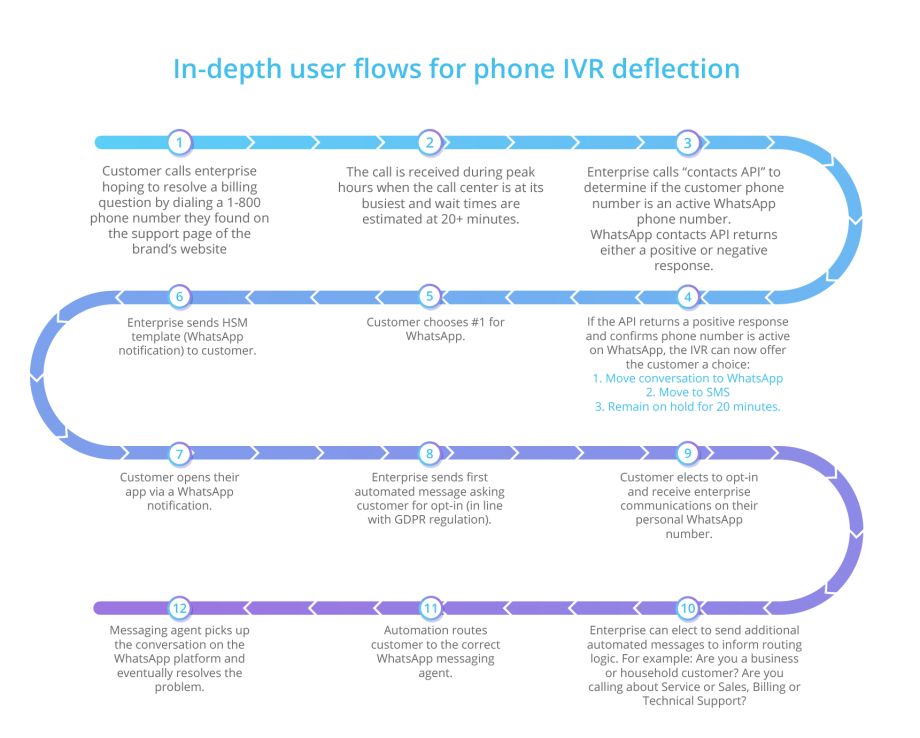
Best practices
- Whenever a customer sends a message, a business has 24 hours to reply with session messages (cutoff control). In some cases, you might not be able to resolve a customer query in 24 hours. If you need to restart a conversation more than 24 hours after the last message from the customer, use a message template with text like “Sorry that we could not get to your query earlier, would you still like to continue with the request?”
- Once the customer replies, the business can follow up with the request from there.
- Build a ramp-up plan. Run tests with a small customer subset to estimate the volume and frequency of inbound traffic. Some IVRs elect to reduce their audience size by programming X% of a test.
- Otherwise, adding a WhatsApp call-to-action deeper within the phone IVR decision tree logic is also effective for reducing your customer audience down to smaller test size.
Considerations
- Replying to a customer inquiry via IVR deflection to WhatsApp does not require an opt-in. At the same time, a customer inquiry cannot be considered an opt-in. If the business wishes to send messages to the customer in question, an opt-in needs to be collected. Here’s how to collect opt-ins.
- Note that phone numbers are bound by a messaging limit that restricts the number of customers you can send message templates. Every phone number starts with a messaging limit of 1000 phone numbers, meaning you cannot deflect more than 1000 customers per roll 24 hours to WhatsApp at the beginning.
ℹ️ Follow the messaging limits documentation above to understand how to graduate to higher tiers of 10K and 100K customers per day.
