Text
Learn the specifics of how to send a text-only message on WhatsApp.
Send a text message to customers in any of the following formats:
- Bold (*using asterisks*)
- Italic (_using underscores_)
- Strikethrough (~using tildes~)
- Code (“`using three backticks“`)
Messages can contain up to 1024 characters for message templates and 4096 characters in session messages. Text limitations vary on the relevant sections in templates.
Note that URL characters count in message length limits. Make sure to keep text messages and URLs within the character limit. You also have the option to display URL previews in messages.
ℹ️ Emojis are supported for both templated and session messages.
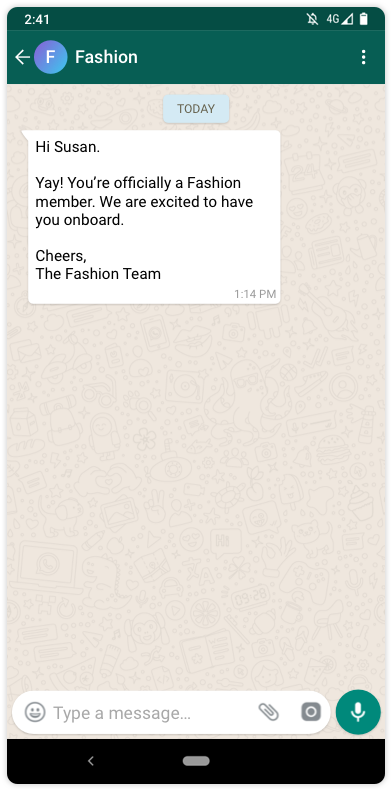
How to send a text message
curl –XPOST https://api.tyntec.com/conversations/v3/messages\
-H 'Content-Type: application/json' \
-H 'apikey: <API KEY>' \
-d '{
{
"from" : "{{whatsAppBusinessNumber}}",
"to" : "{{receiverPhoneNumber}}",
"channel" : "whatsapp",
"content" : {
"contentType" : "text",
"text" : "test message 2"
}
}
