Reply buttons
Like quick-reply buttons, reply buttons allow users to quickly select from up to three options when talking to a business in the 24-hour response window.
Reply buttons do not require a pre-approved template.
Benefits and use cases include:
- Reply buttons can be populated dynamically based on a customer’s response, ideal for personalized bot cases.
- Ideal use cases include airtime charges, change of personal details, requesting a return, adding optional extras to a food order, choosing a payment method, etc.
- Reply buttons decrease dropout rates and increase conversions for automated bots.
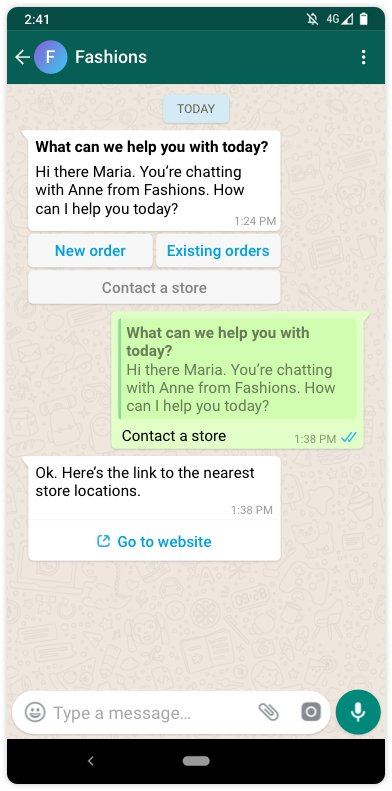
Each reply button message consists of
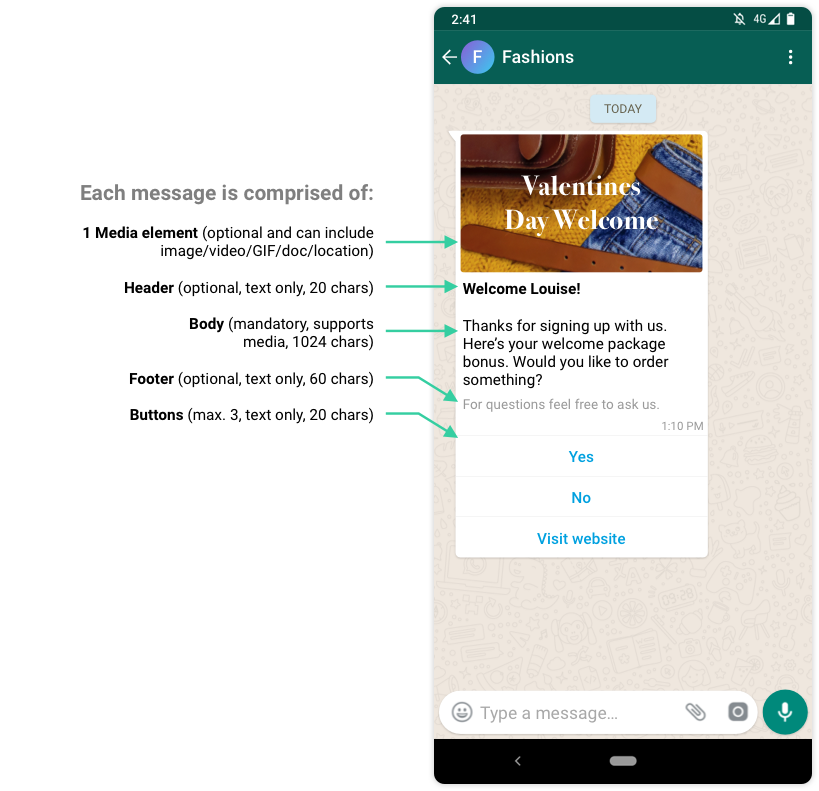
Sending a reply button message
- The business should have structured conversation hierarchies that can be converted to button messages.
- All integrations with a business’s backend system (e.g., inventory, store locations) should be handled by your company.
Implementation considerations
- A message cannot contain more than three reply buttons. If you need more options, choose a list message instead.
- Reply buttons do not offer additional context for each option. Choose a list message instead.
- Users can only select one button from the menu simultaneously, although they can go back and reuse a previous menu.
- Payload and title are mandatory.
ℹ️ Because reply buttons are not part of a message template, the WhatsApp Business API will not track its performance. Your team may be able to add additional tracking through internal tools.
API Request for Reply Buttons
curl –XPOST https://api.tyntec.com/conversations/v3/messages\
-H 'Content-Type: application/json' \
-H 'apikey: <API KEY>' \
-d '{
{
"from" : "{{whatsAppBusinessNumber}}",
"to" : "{{receiverPhoneNumber}}",
"channel" : "whatsapp",
"content": {
"contentType": "interactive",
"interactive": {
"subType": "buttons",
"components": {
"header": {
"type": "text",
"text": "Your request is queued"
},
"body": {
"type": "text",
"text": "How would you rate your bot experience"
},
"footer": {
"type": "text",
"text": "Your service bot"
},
"buttons": [
{
"type": "reply",
"reply": {
"payload": "987298-40980jvkdm9-234234234",
"title": "Poor"
}
},
{
"type": "reply",
"reply": {
"payload": "987298-dsfgjlkhgdf-dg09u834334",
"title": "OK"
}
},
{
"type": "reply",
"reply": {
"payload": "9080923445nlkjß0_gß0923845083245dfg",
"title": "Good"
}
}
]
}
}
}
}
The response when the user selects a list item or clicks on a quick reply button is:
{
"messageId": "ABEGSRcolTdUAgo-sAvEvWg9HO32",
"channel": "whatsapp",
"from": "491728953754",
"to": "4923147790813",
"content": null,
"event": "MoMessage::Postback",
"whatsapp": {
"title": "Good",
"senderName": "Peter @ tyntec"
},
"context": {
"messageId": "7a9658bc-20ce-4877-8409-8145f012a7fc"
},
"postback": {
"data": "italo-classic-34987-234897234-234"
},
"timestamp": "2021-07-13T09:22:32Z"
}
