What information do I have to submit for media message template approval?
When submitting your media message templates via the Customer Portal, you will have to add the following information:
- Header type/variant: select the media type. Currently, images (.jpeg and .png) and documents (PDF) are available.
- Body text: add the text that will accompany your image or PDF files. The same guidelines as text-based message templates for WhatsApp approval apply.
- Footer text (optional): in case you need to add a disclaimer, signature or anything that should accompany the message by default.
ℹ️ WhatsApp requires that media samples are provided alongside message templates that are categorized as ‘media’ (images, videos, documents). Previously, WhatsApp did not check the media element of message templates. Due to an increase in spam-like media, however, WhatsApp now requests any enterprise with a WhatsApp Business Profile to provide a media sample to avoid customer friction. Check more information on how to add your media sample.
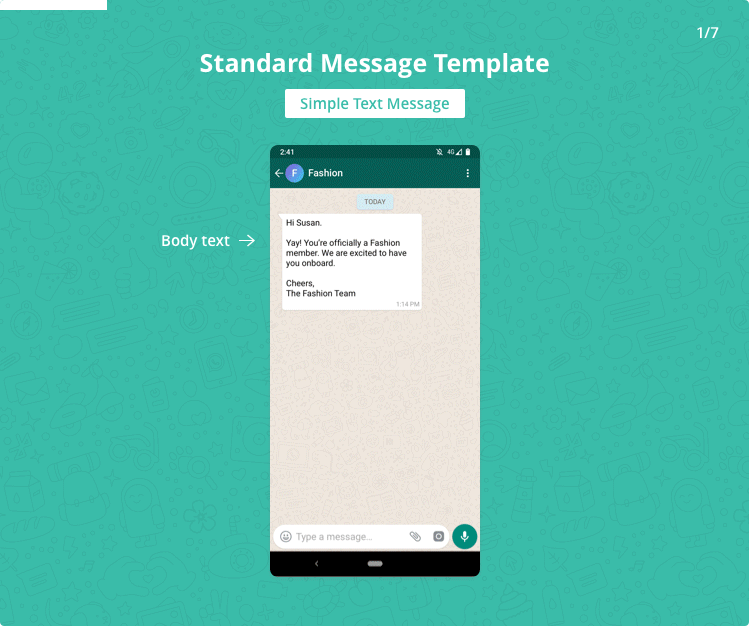
How to submit your media message template
You can submit your media message templates via:
- Message Template API. Check instructions
- Message Template Manager on tyntec’s Customer Portal. Check instructions