How do I setup the Display Name for my WhatsApp Business Account?
When setting up your WhatsApp Business Profile, you will need to define the Display Name of your business. Your Display Name should be the same or similar as your Facebook Business page.
1. A Display Name should represent a business or an organization:*
- A business service, department, test accounts
- Organizations include charitable organizations, churches/parishes, professional associations, and media organizations, not-for-profit organizations.
*Organizations with a government affiliation will need to be approved by WhatsApp.
2. A Display Name must:
- have grammatically correct capitalization and may not include all capitals, except for acronyms. Example:*
- Not accepted: NEW CITY COMPUTERS
- Accepted: New City Computers
- not have variations with spacing. An example for a business, “Lil’Cupcakes“:
- Accepted: Lil’Cupcakes
- Not accepted: Lil’ Cupcakes (added a space ‘ ’ when an external business name does not contain one”)
- not have an extra punctuation*
- not include emojis*
- not include character symbols such as trademark designations*
- must contain a minimum of 3 characters. An example for a business, “KKT Sir”:
- Accepted: KKT Sir
- Not accepted: Kkt
- not be in URL format*
*Note: These rules do not apply if the business or organization already brand this way
3. Display names NOT eligible for WhatsApp Business API:
- an employee or a person’s full name
- a generic term (Example: Fashion)
- a generic geographic location (Example: New York)
- a slogan or a long description
4. Consistency with external branding
A display name must have consistent branding with external sources (e.g., a company’s website). An example for a product line named “Fresh Produce Cold Pressed Juices”:
- Accepted: Fresh Produce Cold Pressed Juices (how it is branded on your website)
- Not accepted: Fresh Produce Juices (you changed branding by removing ‘Cold Pressed’)
5. Clear relationship with your business
A display name must have a clear relationship for your business (must be referred on the business’ website or external media references). For example:
- Accepted: Name of a charity mentioned on a non-profit organization’s website
- Not accepted: Name of a charity not mentioned on any external websites
Depending on the type of business account, the display name will be shown to the user in different places.
6. Options when you need to register a Display Name different from your Brand
When companies expect to get an approved Display Name that is essentially different from the Brand, these are a few useful tips and their execution level.
Easy and fast option:
- You do accept the Display Name that is directly connected with your brand and use the description fields and profile logo for highlighting more information about the project/business.
- You create something like “Display Name by Brand Name” with the goal to associate your desired display and brand names.
Middle level execution (may take a few days):
- Register an own Facebook Business Manager Account for the sub-brand / product / project. This option is widely used for companies that work as agencies for other Brands.
Hard and uncertain:
- We can try to get an exceptional ruling which would allow to have 2 brands of different companies in the same Display name. For this, you have to provide tyntec with documents that prove the joint project between the two companies / projects / brands, which we can in turn show to WhatsApp to appeal for an exception.
How Your Business Appears to Users
Depending on your business account type, users will see different things. If a user has already saved the business number in their address book, the name from the address book will always be displayed. The phone number will still be visible in the contacts view. Please be prepared for users who may try to call this number and have a plan for how to handle these incoming calls.
Official Business Account
If your WhatsApp account is an official business account, the display name will be visible in the chat list, chat screens, chat groups, and contacts view instead of the phone number. There will be a green checkmark beside the displayed name in the contacts view.
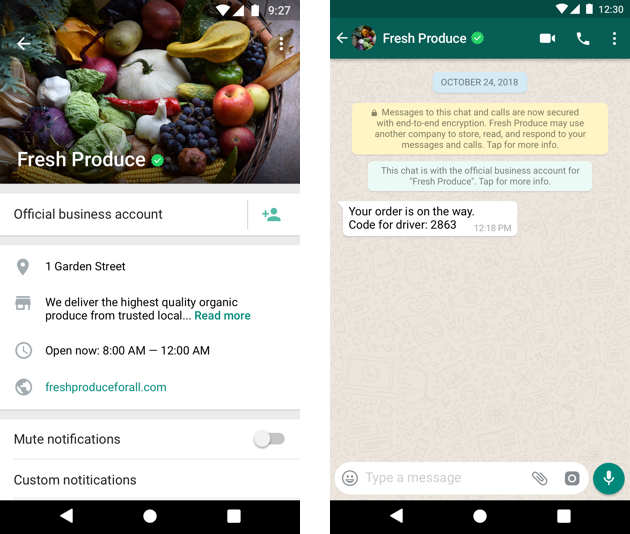
Business account
If your WhatsApp account is a business account, the display name will only be shown in the contacts view in smaller text; all other views will show the phone number. You can help customers learn more about your company by filling out your business info, including business website, address, and hours.
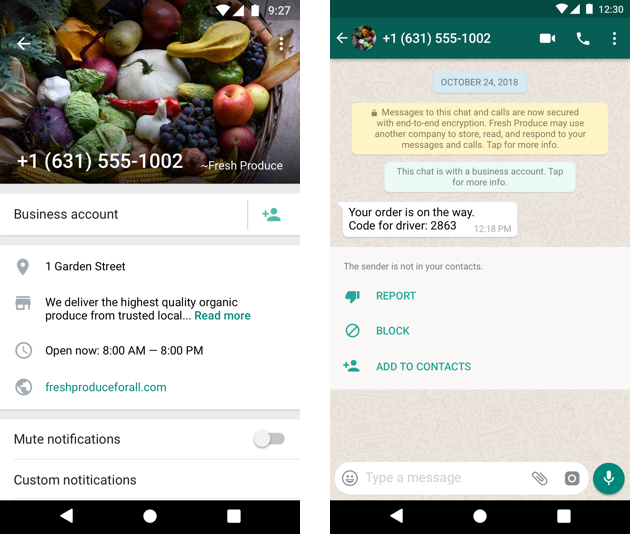
⭐ Please note that the display name approval may take up to two working days. For special cases, e.g. government, this may take longer.