Send your first message
After your business has been approved, your Viber Business Profile is set up, and you can start exchanging messages.
🎁 You’ve got 1,500 complimentary messages on your live Viber Business Profile to test!
To unlock the value of your live Viber Business Profile, you will need 3 prerequisites:
- Collect opt-ins via your communication channels if you’re planning to initiate conversations.
- Learn how to send and receive messages on Viber.
- Integrate Viber on your existing platform(s) or use the Conversations Inbox.
Collect opt-ins
The recipient of messages must provide consent (opt-in) before a business sends any messages. Companies must retain the proof of receipt of such consent. Users also need to be able to block the service from sending messages at any stage. Businesses can collect opt-ins by promoting Viber on their usual communication channels, incl. Website, email, SMS, and more.
ℹ️ Check more information about Viber Opt-In policy here.
Sending and receiving messages on Viber
You have set up your Viber Business service with tyntec — congrats! 🎉🎉
You can now implement sending and receiving Viber messages in your app.
When you send the first message to a user, a new chat will open on the user’s main chats screen. Unlike regular user chats, the business chat will display Viber’s verified icon next to its name. This will allow users to quickly identify and understand that this is a verified business account within their regular chat screen.
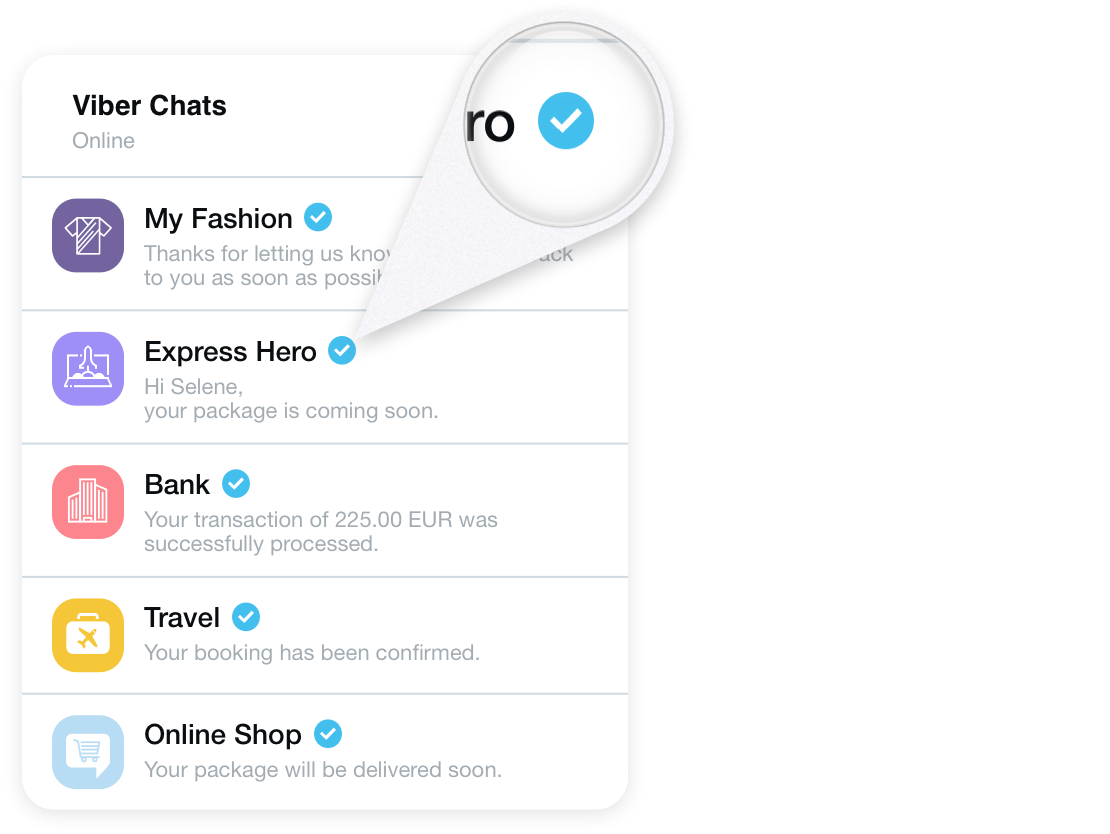
Once a business chat exists in the user’s chats screen, they will find it like any other chat using the search box.
Integrating Viber
With tyntec, you can integrate Viber Business Messages in two ways:
-
- Integrate Viber Business Messages API in your existing platform(s). Use our Conversations API reference and our Integration Tutorials for Microsoft Dynamics and Zapier.
-
- Use Viber with tyntec’s Conversations Inbox. With this omnichannel platform, you don’t have to integrate Viber anywhere! Your Viber businessID is incorporated, and you can start messaging your users on the platform. Learn more about the Conversations Inbox.
